I tried some combinations with print, expr2text, hold and _concat but couldn't find a convincing solution to get the desired result. But there is an explanation why the second line just returns z and not 10.
Assignment vs. Equation
z is the result in the second line because you didn't assign something to z yet. So the result says that z is z. In MuPad = is part of an expression. The assignment operator is := and therefore not the same as in Matlab. The only difference between them is the colon.
Writing an equation
For writing an equation, we use = as part of the expression. There is an equivalent function: _equal. So the following two lines generate the same result:
x+y = 2
_equal(x+y, 2)
Assign value to x
For an assignment we use := (in Matlab this would be only =). There is an equivalent function: _assign. So again, the following two lines generate the same result:
x := value
_assign(x, value)
Assign the equation x+y = 2 to eqn
Here we can clearly see the difference:
eqn := x+y = 2
_assign(eqn, _equal(x+y, 2))