I have a problem in order to detect the actual ComPort of a bluetooth device after a manual pairing. First of all I have to mention that in dev envinroment I use Windows 8.1. I searched on the internet solutions for this problem and I found a C# code that is related to this command in PowerShell :
Get-WmiObject -query "select DeviceID,PNPDeviceID from Win32_SerialPort"
but, I have 3 connections on my PC as you can see in the picture below :
and when I run the command, there are just two of them, and my device "MiCon_*" is not available :
Its a Windows 8 problem ? Or I am doing something wrong ?
If I check the PnP_Entity, it gives me only the name like "Bluetooth Serial Port (Com4)" :
How can I detect COMPort using friendly name ?