How can I suppress or automatically dismiss the client certificate selection dialog with selenium (chrome driver)?
I can't use this certificate, because it is stored on a chip card and I would have to enter a PIN. If no card is available, our website used a credential based login and I want to test this.