Recently I was browsing a website from my iPhone and it prompted me to download their app at the top of the browser. We are also having same kind of app in iTunes and wants our users to see the notification same as theirs. Attaching a screen-shot. Anybody suggest how is this achieved?Through some script or plugins. Help us to integrate this.
Asked
Active
Viewed 3,603 times
4
-
you want to get it done by someone? – Amy Jul 24 '15 at 05:04
-
No, I want to know how this is achieved. Is it using some kinda plugins or scripting? – Jerry Jones Jul 24 '15 at 05:05
-
detect operating system using php webpage http://www.quicktips.in/how-to-detect-operating-system-using-php-in-webpage/ – Deepak Swami Aug 25 '15 at 02:37
2 Answers
2
When the user visits your webpage, you can check the browser & OS of device requesting the webpage. Depending upon this information, you can write the script to navigate user to your app download link. Check How to detect my browser version and operating system using JavaScript? for reference.
Community
- 1
- 1
Ashwini Shahapurkar
- 6,586
- 6
- 26
- 35
-
That was a brilliant approach. I didn't even thought about that aspect. Thank you dude! – Jerry Jones Jul 24 '15 at 06:38
-
2Checkout this apple built in way: https://developer.apple.com/library/ios/documentation/AppleApplications/Reference/SafariWebContent/PromotingAppswithAppBanners/PromotingAppswithAppBanners.html – Michael Tarimo Sep 28 '15 at 08:33
-
1So, what OP is showing in that screenshot is not some built in prompt trigger via something like a meta tag? – Andre Bulatov Jun 30 '17 at 09:22
-
meta tags are supported only on iOS platform. see https://blog.branch.io/how-to-setup-an-ios-and-android-smart-app-banner-with-deep-linking-and-download-tracking/ for details. – Ashwini Shahapurkar Jul 12 '17 at 09:28
1
The right way to do it is using Smart App Banners, Safari builds the banner in it's UI, is not part of the web page.
Just as Michael Tarimo says in the comments of the accepted answer.
Jorge Frias
- 1,077
- 11
- 13