I've searched and searched, to no avail.
How does one capture unit test output artifacts from a TeamCity + MSTest step?
We're stuffing folders/artifacts in the test directory fine - I'm not asking about [DeploymentItem] and friends
Specifically, we generate a bunch of logfiles as the tests run and I'd like to hold on to these for historical inspection.
Currently we manually inspect the auto-generated TestResults folders this is troublesome since we have multiple build agents, and also MSTest has a habit of deleting the "Out" folder once it's done.
I've tried turning deployment off completely with a .testsettings file, but MSTest still tries to execute in its special temporary deploy directory - but with almost nothing deployed in it (you can imagine how well that works)
EDIT:
To be clear, the issue is that MSTest executes one's tests in difficult-to-programatically-predict folders, thus rendering TeamCity's artifact capture next to useless. My question is:
How does one nail down/predictably locate these would-be artifacts and then capture them with TeamCity?