I have this simple report and I tried to use both row and column groups, and I still getting that value on rank column in separate lines (1 line per each rank). Can I display that values (77, 22, 44) on single line somehow ? So I don't need those line marked with red crosses.
Note that Rank for PR for each Loc is diff so I display only Rank, don't care about product, it's OK, I display only rank and count for rank. I finished doing pivot in sql, but would like to try do this in rdl. I also include sample ds here
Tx Mario
I also include sample ds here
Tx Mario
select 'EUROPE' LOC_NAME, '70' PR_CODE, 'Product 700 for man' PR, 'Local' RACE, '96' CC, '1' RK union
select 'EUROPE' LOC_NAME, '400' PR_CODE, 'Product 400' PR, 'Local' RACE, '116' CC, '2' RK union
select 'EUROPE' LOC_NAME, '70' PR_CODE, 'Product 700 for man' PR, 'Unknown' RACE, '37' CC, '1' RK union
select 'EUROPE' LOC_NAME, '200' PR_CODE, 'Product 200 for women' PR, 'Unknown' RACE, '13' CC, '3' RK union
select 'EUROPE' LOC_NAME, '200' PR_CODE, 'Product 200 for women' PR, 'Local' RACE, '74' CC, '3' RK union
select 'EUROPE' LOC_NAME, '400' PR_CODE, 'Product 400' PR, 'Unknown' RACE, '25' CC, '2' RK union
select 'ASIA' LOC_NAME, '70' PR_CODE, 'Product 700 for man' PR, 'Local' RACE, '22' CC, '2' RK union
select 'ASIA' LOC_NAME, '550' PR_CODE, 'Product 550 ASIA ' PR, 'Local' RACE, '44' CC, '3' RK union
select 'ASIA' LOC_NAME, '70' PR_CODE, 'Product 700 for man' PR, 'Unknown' RACE, '55' CC, '2' RK union
select 'ASIA' LOC_NAME, '200' PR_CODE, 'Product 200 for women' PR, 'Unknown' RACE, '66' CC, '1' RK union
select 'ASIA' LOC_NAME, '200' PR_CODE, 'Product 200 for women' PR, 'Local' RACE, '77' CC, '1' RK union
select 'ASIA' LOC_NAME, '550' PR_CODE, 'Product 550 ASIA ' PR, 'Unknown' RACE, '33' CC, '3' RK