I have 3 textFields called text1,text2, and text3.
How do I program them so that they only accept integer input?
Most of the similiar questions I've seen don't work in the newest version of XCode (using Swift 2) and don't cater to multiple textFields.
This one seemed helpful: How can I declare that a text field can only contain an integer?