Empirical observation has brought me to the conclusion that when I upload book files to CreateSpace (print books), they are best rendered from .pdf files. Kindle (eBook) format, OTOH, turn out better when provided as a .docx file.
Still they are far from perfect, though. I created a book that contains text only - one font for English, and then a different font, and bolded, for the alternating translated-into-Spanish paragraphs. The paperback version looks fine. Here's how it displays:
The Kindle version of the file, though, is "9X Uglier than a Bag of Butts" (or at least plainer than Nebraska):
As you can see, it has no breaks between paragraphs (besides the line break - big whoop!), and does not retain the bold formatting on the Spanish paragraph - or even the chapter heading formatting! The Kindlizing process apparently sees all text as being equal - no special formatting attempted!
So, since the Kindle rendering process obviously does not work well (it was even worse when giving them the same PDF I provided to create the book file - parts of it were missing from the rendered content for some reason), is there a way I can programmatically (in C#) massage a file (either HTML, DOCX, or PDF) that will allow the rendered Kindle file to look like the paperback (retaining paragraph breaks and bold formatting)?
UPDATE
I downloaded Calibre (tried to, that is), put Google blocked it and said the sky is falling, and Calibre would ruin my browsing experience. Dadburn it, if this is legitimate software, why does Google block it?!?
UPDATE 2
I tried using Firefox to download Calibre but, although there was no err msg, it simply wouldn't download the file. So maybe it is also blocking it, but "silently."
and goes from there)
– B. Clay Shannon-B. Crow Raven Jul 23 '15 at 22:51