This was addressed and fixed in VS2015 Update 1
Is there any way to show the Exceptions in VS2015?
VS2015

VS2013
This was addressed and fixed in VS2015 Update 1
Is there any way to show the Exceptions in VS2015?
VS2015

VS2013
It no longer appears to show up in the intellisense tooltip until you actually write the code. Once the code is there hovering your mouse over it makes it appear in full.
Note: This appears to have only been fixed in Visual Studio 2015 Update 1