I need to turn a MovieClip that I have on the stage into a Bitmap. The function I have made for this halfway works; it does make a Bitmap from the MovieClip with the correct image, but it does not rotate it.
Here is the function
function makeBitmapData(mov):BitmapData
{
var bmpData:BitmapData = new BitmapData(mov.width, mov.height, true, 0);
bmpData.draw(mov);
this.addChild(new Bitmap(bmpData)); //Shows the bitmap on screen purely for example
return bmpData;
}
Here is the output
How should I rotate the bitmap or just purely copy all the pixels in that bitmap, rotated and all?