I want to divide a web page made with JSF in two columns, but I'm having problems as it's not displayed as I want. I'll show you what I have.
<h:panelGrid id="panelPpal" columns="2" style="width: 100%">
<h:panelGrid style="width: 100%">
<h:form id="projectForm" class="form-horizontal">
<div class="form-group">
<h:outputLabel id="lblProjectName"
value="#{rDisenyo['seccion.crea.nombre']}"
for="projectName"
class="col-md-3 control-label"/>
<div class="col-md-6">
<h:inputText id="projectName" label="Nombre"
value="#{newProjectBacking.nombreProyecto}"
class="form-control"/>
</div>
</div>
<div class="form-group">
<h:outputLabel for="grosorCristal" value="#{rDisenyo['dialog.avanzadas.grosorCristal']}"
class="col-md-3 control-label"/>
<div class="col-md-6">
<h:selectOneMenu id="grosorCristal"
class="form-control"
label="Grosor del Cristal"
value="#{newProjectBacking.grosorCristal}"
required="true" >
<f:selectItem itemLabel="----------" itemValue="0"/>
<f:selectItem itemLabel="8 #{rDisenyo['grosor.cristal.milimetro']}" itemValue="8"/>
<f:selectItem itemLabel="10 #{rDisenyo['grosor.cristal.milimetro']}" itemValue="10"/>
<f:selectItem itemLabel="12 #{rDisenyo['grosor.cristal.milimetro']}" itemValue="12"/>
</h:selectOneMenu>
</div>
</div>
<div class="form-group">
<h:outputLabel for="ralMenu" id="ralLbl"
value="#{rDisenyo['proyecto.opcionesprevias.ral']}"
class="col-md-3 control-label"/>
<div class="col-md-6">
<h:selectOneMenu id="ralMenu" class="form-control"
value="#{newProjectBacking.ral}"
>
<f:selectItem itemLabel="" itemValue="0"/>
<f:selectItem itemLabel="#{rDisenyo['proyecto.opcionesprevias.ral.blanco']}" itemValue="1"/>
<f:selectItem itemLabel="#{rDisenyo['proyecto.opcionesprevias.ral.crudo']}" itemValue="2"/>
<f:selectItem itemLabel="#{rDisenyo['proyecto.opcionesprevias.ral.anodizado']}" itemValue="3"/>
</h:selectOneMenu>
</div>
</div>
</h:form>
</h:panelGrid>
<h:panelGrid style="width: 100%">
<div class="col-md-8">
<div class="panel panel-primary">
<div class="panel-heading">
<h3 class="panel-title">#{rDisenyo['instrucciones.title']}</h3>
</div>
<div class="panel-body">
<div class="subtitulo-instruciones">
#{rDisenyo['instrucciones.angulos.grados']}
</div>
#{rDisenyo['instrucciones.angulos.linea1']}<br/>
#{rDisenyo['instrucciones.angulos.linea2']}<br/>
<div class="subtitulo-instruciones">
#{rDisenyo['instrucciones.longitud.title']}
</div>
#{rDisenyo['instrucciones.longitud.linea1']}<br/>
<div class="subtitulo-instruciones">
#{rDisenyo['instrucciones.altura.title']}
</div>
#{rDisenyo['instrucciones.altura.linea1']}<br/>
<div class="subtitulo-instruciones">
#{rDisenyo['instrucciones.recogenizq.title']}
</div>
#{rDisenyo['instrucciones.recogenizq.linea1']}<br/>
</div>
</div>
</div>
<div class="col-md-8">
Eliga el tipo de proyecto:
<h:selectOneRadio id="tipoProyectoRadioButton" value="#{newProjectBacking.tipoProyecto}">
<div class="radio">
<f:selectItem itemValue="1" itemLabel="Proyecto A" />
</div>
<div class="radio">
<f:selectItem itemValue="2" itemLabel="Proyecto B" />
</div>
<div class="radio">
<f:selectItem itemValue="3" itemLabel="Proyecto C" />
</div>
</h:selectOneRadio>
</div>
</h:panelGrid>
</h:panelGrid>
As you can see, there are two parts in my app: the left one is a form and the right one has instructions and a different form (I know that it isn't yet inside a h:form). I want the right panel to start in the center of the window, but I don't know how to do it. Thank you!