Getting this error:
The executable '/Users/nick/vs/mmvagrant/Contents/Library/vmware-vmx' Vagrant is trying to run was not
found in the PATH variable. This is an error. Please verify
this software is installed and on the path.
(im vagrant upping in my ~/vs/mmvagrant folder)
Purchased, installed and properly licensed vmware-fusion
Selecting this in the puphpet as a Local option, and i get the above failure message. When I run with VirtualBox, its fine.
Where can I find this contents/library reference, or what can I add to my path?
(Apple OS/X)