You need to specify which IPs or IP ranges have access to your DB. If your IPs change dynamically and frequently, it is better to add an IP range on the portal.
https://azure.microsoft.com/en-us/documentation/articles/sql-database-configure-firewall-settings/
The dirty alternative is to allow all IPs to access your DB ( 0.0.0.0 to 255.255.255.255). Of course, this is not recommended and will mean any IP can access your DB if they know the connection string. If you are testing out something quickly and want to avoid having to add IP ranges for now, this could be an okay alternative, though. However, remember to remove this rule and set a specific firewall rule once you are done testing.