I've got a fiddle of a base layout I'm trying to add responsive configurations to.
My goal is to use a border layout where the navigation can change between the western region and the northern region depending on the window size and the layout config can switch between vertical and horizontal so that when the region is west the buttons are grouped vertically and when the region is north the buttons are grouped horizontally.
I know that by default, the layout type cannot be changed at runtime, but I found this forum thread where a user points out that if you use the box layout type (the parent of vbox and hbox) you can update the vertical config to change the grouping at runtime.
The fiddle I linked above is my attempt at prototyping that concept out.
The problem I'm running into is that the responsiveConfig cannot find the setters for the particular properties that I'm trying to change, and it's not just for the vertical config. Config items that I know have setters and I have seen work before in the responsiveConfig are not working as well:
Ext.layout.container.Box definitely has a setPack method.
Am I mis-configured somehow?