I'm using the code below to generate a simple chart with some annotations:
require(ggplot2); data(mtcars)
ggplot(mtcars, aes(x = wt, y = mpg)) +
geom_point() +
annotate("text", x = 4, y = 25, label = "This should be bold\nand this not",
colour = "red") +
geom_vline(xintercept = 3.2, colour = "red")
On that chart I would like to apply bold font to the first part of the phrase in the text annotation:
This should be bold
but the I wish for the remaining part of the text to remain unaltered with respect to the font face and style.