I've defined some resource types in CKFinder 3. From my config.php, here are the back end and resource type definitions:
$config['backends'][] = [
'name' => 'default',
'adapter' => 'local',
'baseUrl' => '/images',
'root' => '/var/www/mysite/images',
'chmodFiles' => 0640,
'chmodFolders' => 0750,
'filesystemEncoding' => 'UTF-8'
];
$config['resourceTypes'][] = [
'name' => 'Images',
'maxSize' => "2M",
'url' => '/images',
'allowedExtensions' => 'gif,jpeg,jpg,png,pdf',
'backend' => 'default'
];
When I use one to select an image in CKEditor (using the standard image2 plugin), it adds a trailing slash after the baseURL and before the rest of the path. Browsing and uploading all works correctly, and I can see that internally it's not using extra slashes on folder or file names, yet when I select an image from there in CKEditor, it gains this extra slash:
The URL of the selected image should be /images/apitest/butterfly.png, but it's returning /images//apitest/butterfly.png
I can see that this does not happen on the CKEditor site demos, but I can't see that I'm doing anything different.
It may be that this is happening in other places, but it's common for double-slashes in URLs to be ignored, so it may not be causing any obvious problems.