That round icons was supposed to look like this
<item
android:checked="false"
android:icon="@drawable/nav_settings"
android:title="Contact Us" />
<item
Even default icon ic_launcher is not shown. I am using Design Support Library for Navigation Drawer