I have content which comes from database. I am using TBS library with codeigniter. I am displaying content with the 200 character limit. User can see full content with mouse hover on content as tool tip. But in tool tip the string which comes after double quotes(" ") are not displaying.
In above image only Hello freinds print.
HTML Code :
<td><a class="tooltip-right" data-tooltip="<!--[blk4.tooltip;block=tr;comm;htmlconv=no;noerr]-->"><!--[blk4.tooltip;block=tr;comm;ope=max:200;]--></a></td>
If I remove htmlconv="no" from my HTML code then it print perfect but it prints br tag when line is break.
I have also tried this in controller
$string1=array(" ","<br />");
$string2=array(" ","/n");
$this->data['blk4'][]['tooltip']= str_replace($string1,string2,strip_tags($b['description']));
Any IDEA ??