Please see image below:
I have an excel sheet with 500+ products. The numbers represent various sizes available (Y=Yes). So for example, 'Product D' is available in 3mm and 12mm. Is there a formula that will take the 'Y' from the columns and convert it into mm in the sizes column, separated by a comma and space? See example below: