I'm going to assume you're either trying to access your GUI controls in code or some other program's GUI controls.
As some people have mentioned, the (name) property in the properties editor is just the variable name used for that control. Your screenshot shows Visual Studio editing a .net program. In the case of .net, the (name) field is the name of the class member of the window class that represents the control. So if (name) is button1 then Visual Studio might generate code like
// pseudo-C++/C#-like
class Form1 : public System.Windows.Forms.Form {
private:
System.Windows.Forms.Button *button1;
...
};
The idea here is that you would have event handlers as part of your Form1 class:
void Form1::onButton1Clicked(void)
{
this->button1->SetText("You clicked me!");
}
As such, the (name) is not an intrinsic property of the window from Windows's point of view.
I don't know what CA Plex's GUI editor looks like, but I would assume, given you said you were using C++, that it either
a) produces a class like the one I pasted above, in which case you would just use the (name) directly as members, or
b) produces a header file with each of those control names as global HWND variables
Either way, you can just use them directly from within your code. Perhaps have something like
void doToAllButtons(void (*f)(HWND, LPARAM), LPARAM lParam)
{
(*f)(button1, lParam);
(*f)(button2, lParam);
(*f)(button3, lParam);
}
and simply write an appropriate function to call via this one.
If you need to interface with another program and want to use its variable names, then you're out of luck. You'll need to find the windows you want some other way, such as with FindWindow().