In my project, textures are procedurally generated from method provided by PaintCode (paint-code).
I then create a SKTextureAtlas from a dictionary filed with UIImage generated by these methods :
myAtlas = SKTextureAtlas(dictionary: myTextures)
At last, textures are retrieve from atlas using textureNamed:
var sprite1 = SKSpriteNode(texture:myAtlas.textureNamed("texture1"))
But displayed nodes are double sized on iPhone4S simulator. And triple sized on iPhone 6 Plus simulator.
It seems that at init, atlas compute images at the device resolution. But generated images already have the correct size and do not need to be changed. See Drawing Method below.
Here is the description of the generated image:
<UIImage: 0x7f86cae56cd0>, {52, 52}
And the description of the corresponding texture in atlas:
<SKTexture> 'image1' (156 x 156)
This for iPhone 6 Plus, using @3x images, that's why size is x3.
And for iPhone 4S, using @2x images, as expected:
<UIImage: 0x7d55dde0>, {52, 52}
<SKTexture> 'image1' (156 x 156)
At last, the scaleproperty for generated UIImage is set to the right device resolution: 2.0 for @2x (iPhone 4S) and 3.0 for @3x (iPhone 6 Plus).
The Question
So what can I do to avoid atlas resizing the pictures?
Drawing method
PaintCode generate drawing methods as the following:
public class func imageOfCell(#frame: CGRect) -> UIImage {
UIGraphicsBeginImageContextWithOptions(frame.size, false, 0)
StyleKit.drawCell(frame: frame)
let imageOfCell = UIGraphicsGetImageFromCurrentImageContext()!
UIGraphicsEndImageContext()
return imageOfCell
}
Update 1
Comparing two approaches to generate SKTextureAtlas
// Some test image
let testImage:UIImage...
// Atlas creation
var myTextures = [String:UIImage]()
myTextures["texture1"] = testImage
myAtlas = SKTextureAtlas(dictionary: myTextures)
// Create two textures from the same image
let texture1 = myAtlas.textureNamed("texture1")
let texture2 = SKTexture(image:testImage)
// Wrong display : node is oversized
var sprite1 = SKSpriteNode(texture:texture1)
// Correct display
var sprite2 = SKSpriteNode(texture:texture2)
It seems that the problem lie on SKTextureAtlas from a dictionary as as SKSpriteNode initialization does not use scale property from UIImage to correctly size the node.
Here are descriptions on console: - texture1: '' (84 x 84) - texture2: 'texture1' (84 x 84)
texture2 miss some data! That could explain the lack of scale information to properly size the node as:
node's size = texture's size divide by texture's scale.
Update 2
The problem occur when the scale property of UIImage is different than one.
So you can use the following method to generate picture:
func imageOfCell(frame: CGRect, color:SKColor) -> UIImage {
UIGraphicsBeginImageContextWithOptions(frame.size, false, 0)
var bezierPath = UIBezierPath(rect: frame)
color.setFill()
bezierPath.fill()
let imageOfCell = UIGraphicsGetImageFromCurrentImageContext()!
UIGraphicsEndImageContext()
return imageOfCell
}