We have an SSIS process that imports various files in different formats from various sources. Each of these files is delivered at different times throughout the month.
The users would like to be able to see the modification date for each file, to check they are getting regular updates.
The aim would be to produce a table at the end of the process like this:
So I am trying to work out how to get the modification date of each of the files I have read in. Is there a way to do this in SSIS ?
Thanks in advance