I am trying to build a map which includes points of different color and size. I managed to add a legend for the color, but I cannot figure why the size scale doesn't show up. I made 3 attempts, each of them didn't lead to what I want.
This is the first part of my code with simplified data :
library(ggmap)
library(ggplot2)
###building data###
HK <- get_map(c(lon=114.1408686,lat=22.3593252), zoom=11)
map <- ggmap(HK, darken = c(0.5, "white"))
insignificantFrac <- 0.05
Records <- data.frame(lon=c(114.1288, 114.0235, 113.9876, 114.2219, 114.1809, 113.9933, 114.0798, 114.1812),
lat=c(22.23539, 22.29873, 22.20123, 22.24567, 22.30987, 22.37298, 22.34234, 22.26428),
pointColor=c('#AAFF00FF', '#F00000FF', '#FFE500FF', '#FFD100FF', '#00FF00FF', '#B3FF00FF', '#FFE200FF', '#FF2F00FF'),
pointSize=c(1,2,3,2,2,1,3,4))
legendPoints <- data.frame(labels=c('100+','10-99','1-9'), sizes=c(3,2,1), lon=c(0,0,0), lat=c(0,0,0))
###drawing the map###
x11()
transactionsMap <- map + geom_point(data=Records, aes(x=lon, y=lat), colour=Records$pointColor, size=Records$pointSize)
transactionsMap <- transactionsMap + ggtitle("HK Map") + xlab("") + ylab("")
transactionsMap <- transactionsMap + scale_colour_gradient2(breaks=c(5000, 11000, 20000), name='Value \n',
labels=c(paste(insignificantFrac/2*100,'% : ', round(5000)),paste('50% : ', round(11000)),paste((1-insignificantFrac/2)*100,'% : ', round(20000), '+')),
low='green', mid='yellow', high='red', limits=c(5000-1000, 20000+500), midpoint=11000)
#second legend line here
transactionsMap
At this point, I got something like this :

So I tried this three following lines. For the first 2 attempts, the plot doesn't change. For the third one, I cannot control the sizes, the number, the name nor the labels of the legend:

transactionsMap <- transactionsMap + scale_size_manual(values=legendPoints$size, name="Volume")
transactionsMap <- transactionsMap + scale_size_area(name='Volume', breaks=c(3,2,1), labels=legendPoints$labels)
transactionsMap <- transactionsMap + geom_point(data=legendPoints, aes(x=lon, y=lat, size=sizes))