I can call MATLAB from my system python:
>>> import matlab.engine
>>>
but when I load a virtual environment, I now get a segfault:
>>> import matlab.engine
Segmentation fault: 11
I've run the setup.py install instructions for both system python and my virtual environment.
I expected questions like this one, in which I have to set the DYLD_LIBRARY_PATH explicitly would fix things, but I don't have that environment variable set when I run my system python.
What could be different between the two python implementations that would cause this segfault?
EDIT: I'm using OS X Yosemite on a Late 2013 13" Macbook Pro. I'm using Python 2.7 from a freshly installed virtual environment (NOT a virtual machine).