The Lync 2013 SDK publishes a ContactAvailability property for contacts, with values as described here:
Each of the values in this enumeration is an indication of the color and pattern shown beside the contact in Lync 2013.
It seems to me that the Skype for Business 2015 client has added a new color, coinciding with an Outlook calendar entry that is tagged with "Out of Office", as seen here:
The Lync 2013 Client SDK simply returns the Free enumeration value (same as green) for this new(??) purple status indicator.
My question is, does anyone know of a way to detect when a contact's status is such that SfB would display that contact's icon with a purple "Out of Office" status indicator? I haven't been able to find any documentation on this.
Thanks.