I use MPAndroidChart to display the stock chart, but the Y line value is so close,the chart is like this 
I can use finger zoom like this way 
Which is I want the default looks like
Is there any way to set Y line max and min value or set default zoom.
I tried the lib function , but it does not work