I'm getting following error when im trying to import a cordova project.
 But i have build tools 19.1, 20 and higher.
But i have build tools 19.1, 20 and higher.
I have latest cordova version 5.1.1
please refer the below image.
This is my SDK manager.
I have checked lot of stackoverflow questions. But no use
Any help appreciated.