Edit: the described issue below occurs also in a Win 10 UWP application (VS2015, Win10) when using the MapControl.
I have a weird problem using the MapControl in a Windows Phone 8.1 (universal app) application. After adding the control to a page, Visual Studio says The name "MapControl" does not exist in the namespace "using:Windows.UI.Xaml.Controls.Maps". Building the app works, I can deploy it to the phone and the map is shown and everything is fine - but I cannot use the Designer for this page any longer since it claims that error.
The problem occured in a bigger project originally started in VS2013 (update 4) on Windows 8.1. My first thought was that my VS-installation was kind of broken. But also after a clean new installation of Windows 10 (10240) and VS2015 RTM the problem occured. My steps to reproduce are quite simple:
- Create a new project from template "Blank App (Universal Windows 8.1)"
- Open the
MainPage.xamlof theWindowsPhonesubproject - Double click the
MapControlin the toolbox - Note that the
MapControlis added to theGridin xaml and it is shown in side-by-side design view. Everything seems to be ok. - I can now add more controls to the page just by clicking the toolbox. I can modify the controls on the page with the mouse in the designer (e.g. rearrange them) and I can change their properties by the properties pane. Everything is still ok.
- But when I either close and reopen that page (or the whole project) in the designer or when I start to edit the xaml directly with the keyboard, the designer fails and claims the error described above.
What's the problem here? How can I make Visual Studio designer to work with pages with MapControls again? First I thought of a bug in VS2013 - but that simple to reproduce, not fixed in VS2015 and no information about it on the internet? What did I wrong?