Project Type: scrum type
request is of type STORY, I'm unable to see PROGRESS STATUS in the request.
Default Story Screen is also set, but screen also I'm unable to see PROGRESS STATUS as field.
Here's a twist, if i create another story in the same project, i can see PROGRESS STATUS'.
Also, request contains EPIC LINK too!!!!
As a admin, i can see option to add the required field in the story request.
If I'll add field, it will affect the current screen assigned to the project?
What could be the issue that caused field not associated while creating?
Edit1:
These are the option i'm able to see:
This is what i expect to see (If i'll create a new Story Type, i can see these options (Start Progress))