Hey guys is there an example (with css overrides if need be) of how to have a a menu with two columns?
I am trying to do the following:
<span id="menu-lower-left" class="select-category"><span>Select a category</span></span>
<ul class="category-list mdl-menu mdl-menu--bottom-left mdl-js-menu mdl-js-ripple-effect"
for="menu-lower-left">
<li class="mdl-menu__item">Some Action</li>
<li class="mdl-menu__item">Another Action</li>
<li class="mdl-menu__item">Additional Action</li>
<li class="mdl-menu__item">Yet Another Action</li>
</ul>
CSS looks like: `
.category-list {
list-style-type: disc;
columns: 2;
-webkit-columns: 2;
-moz-columns: 2;
list-style-position: inside;
}
` When I try simply add 2 columns, it works but my list items disappear!
Any idea why this is happening? Here is a Plunker that demonstrates the issue: