The Autocomplete from ControlFX is a listview binding with a TextProperty ,so if you need to increase the higth of autocomplete you should set the number of visible rows in ListView by this way :
TextFields.bindAutoCompletion(SearchSuppEmp, employeesProvider).setVisibleRowCount(10);
SearchSuppEmp :is a textfield
employeesProvider:is a Set of elements
This is a sample of code (searching about employees in company) :
Set<String> getAllEmployees() {
Set<String> autoCompletions = new HashSet<>();
new EMPDao().FindAll().forEach(employee -> {
autoCompletions.add(employee.getNFile());
autoCompletions.add(employee.getLName() + " " + employee.getFName());
});
return autoCompletions;
}
void initEmployeesSuggestions() {
employeesProvider = SuggestionProvider.create(getAllEmployees());
TextFields.bindAutoCompletion(SearchSuppEmp, employeesProvider).setVisibleRowCount(10);
}