I have a custom_row.xml which will become part of ListView using BaseAdapter
<?xml version="1.0" encoding="utf-8"?>
<RelativeLayout xmlns:android="http://schemas.android.com/apk/res/android"
android:layout_width="match_parent" android:layout_height="match_parent"
android:background="anyBackgroundColor(#HexValue)">
inner content has text view of white color
</RelativeLayout>
After apply alpha property to RelativeLayout the text color becomes little faint.
I don't want the text to become faint and also achieve transparency on my background color which is not an image. How we can achieve this?