You are dealing with two types of routing, client side and server side. Client side is located in your app.config function in your angular code. That function should be calling html files, which are located in your public directory. These files are not rendered server side via express and they wouldn't not be able to read the ejs format.
Typically with MEAN stack applications, you just render your index file when the user logs in, and from there the Angular router takes over with html files and you handle your routing from there. If you don't want Angular routing, you have to set up your index.js file to render pages as they are called with res.render('posts')
You can change your posts.ejs file into an html file, and just call it via Angular when the user navigates to localhost/#/posts (depending on your version and configuration of Angular).
Your Express server side routing will handle your API calls as you have defined in index.js. In order to call those APIs, you will make GET or POST requests via Angular's $http method, through a service or factory.
Hope that helps, if not, let me know and I can elaborate or provide examples.