var curRate = nlapiCreateRecord("customrecord_currency_exchange_rates",{recordmode: 'dynamic'});
serverDt = "09/25/2013 06:00:01 am"
var timezone = compConf.getFieldText('timezone');
curRate.setDateTimeValue('custrecord_effective_date' ,serverDt ,timezone);
nlapiSubmitRecord(curRate);
Hello I try to set custrecord_effective_date field which is a date/time type. But after the execution it gives an error below. How can I set this field?
thanks for help.
INVALID_FLD_VALUE You have entered an Invalid Field Value 09/25/2013 06:00:01 am for the following field: custrecord_effective_date