In Alfresco I have this structure /Company Home/A and /Company Home/B some users home folders are set to A and others set to B.
Problem: I see that in order to connect from my application to Alfresco though OpenCMIS, I need connect there using the repositoryId, aka MainRepository(Company home), so I need give all users from A and B permissions to connect to there. So that´s means that if a users from A connect to Alfresco, they can read documents from B, and the other way around.
I was expecting using OpenCMIS can connect directly to my home folder.
Any idea or suggestion about my issue?.
Thanks