I would like to place axis text above the appropriate horizontal bars in a ggplot2 plot. Below is as far as I have gotten, with the plotting code afterwards. The data is at the bottom of this question.
My questions, aside from the ever-present "what code would accomplish the goal better", are (1) instead of my manually entering rectangle and text locations, how can R place them algorithmically, (2) how can R move the text in the rectangles to the far left (I tried with calculating a mid-point based on the number of characters in the text, but it doesn't work)?
For the plotting I created the sequence variable instead of struggling with as.numeric(as.character(risks).
ggplot(plotpg19, aes(x = sequence, y = scores)) +
geom_bar(stat = "identity", width = 0.4) +
coord_flip() +
labs(x = "", y = "") +
theme_bw() +
theme(axis.text.y = element_blank(), axis.ticks.y = element_blank()) +
geom_rect(data=plotpg19, aes(xmin= seq(1.5, 8.5, 1),
xmax= seq(1.8, 8.8, 1), ymin=0, ymax=30), fill = "white") +
geom_text(data=plotpg19, aes(x=seq(1.6, 8.6, 1), y= nchar(as.character(risks))/2, label=risks, size = 5, show_guide = FALSE)) +
guides(size = FALSE)
Below is the data.
plotpg19 <- structure(list(risks = structure(c(8L, 7L, 6L, 5L, 4L, 3L, 2L,
1L), .Label = c("Other", "Third parties/associates acting on our behalf",
"Rogue employees", "Lack of understanding by top executives",
"Lack of anti-bribery/corruption training or awareness within the business",
"Geographic locations in which the company operates", "Industries/sector(s) in which the company operates",
"Inadequate resources for anti-bribery/corruption compliance activities"
), class = "factor"), scores = c(15, 28, 71, 16, 5, 48, 55, 2
), sequence = 1:8), .Names = c("risks", "scores", "sequence"), class = "data.frame", row.names = c(NA,
-8L))
This question gave me some guidance. fitting geom_text inside geom_rect