I have created Apple Enterprise developer account via referring this blog. I am able to create distribution certificate, APPID and inHouse provisioning profile successfully. I have shared this distribution certificate (using keychain export to p12 files) and inHouse provisioning profile(.mobileprovision profile) with other mac system from where I have to create ipa file. On this mac system, I am able to install distribution certificate but while installing .mobileprovision profile got below error.
Any idea what I missed ?