Please check image below which shows multiple vertical lines with different colors. Issue here is that on hovering annotation text "test" line color gets disappear.
 Please check code below.
Please check code below.
var session_data = [["Date",{"role":"annotation"},"Value"],["2015-06-07",'test',861],["2015-06-08",'test',1381],["2015-06-09",'test',2351],["2015-06-10",'test',2125],["2015-06-11",'test',1970],["2015-06-12",'test',1745],["2015-06-13",'test',1079],["2015-06-14",'test',1087],["2015-06-15",'test',2221],["2015-06-16",'test',2176],["2015-06-17","Test ",1918],["2015-06-18",'test',1826],["2015-06-19",'test',1720],["2015-06-20",'test',937],["2015-06-21",'test',1094],["2015-06-22",'test',2170],["2015-06-23",'test',2085],["2015-06-24",'test',1952],["2015-06-25",'test',1865],["2015-06-26",'test',1674],["2015-06-27",'test',977],["2015-06-28",'test',1005],["2015-06-29",'test',2130],["2015-06-30",'test',1913],["2015-07-01",'test',1774],["2015-07-02",'test',1891],["2015-07-03",'test',1572],["2015-07-04",'test',979],["2015-07-05",'test',1024],["2015-07-06",'test',2163],["2015-07-07",'test',2041]];
function getRandomColor() {
var letters = '0123456789ABCDEF'.split('');
var color = '#';
for (var i = 0; i < 6; i++ ) {
color += letters[Math.floor(Math.random() * 16)];
}
return color;
}
var chart = new google.visualization.AreaChart(document.querySelector('#linechart_material'));
google.visualization.events.addListener(chart, 'ready', function() {
var rects = document.getElementById('linechart_material')
.querySelector('svg')
.querySelector('g:nth-of-type(2)')
.querySelector('g:nth-of-type(1)')
.querySelector('g:nth-of-type(4)')
.querySelectorAll('rect')
for (var i=0;i<rects.length;i++) {
rects[i].setAttribute('stroke', getRandomColor());
rects[i].setAttribute('stroke-width', '5');
}
});
chart.draw(data, {
width: 1600,
height: 600,
annotation: {
1: {
style: 'line',
color: 'black'
},
2:{
style: 'line',
color: 'blue'
}
},
vAxis: {
gridlines: {
color: 'none'
},
baselineColor: 'green'
},
hAxis: {
gridlines: {
color: 'none'
}
},
series: {
0: {color: '#e7711b'},
1: {color: '#e2431e'},
2: {color: '#f1ca3a'},
3: {color: '#6f9654'},
4: {color: '#1c91c0'},
5: {color: '#43459d'},
}
});
}
google.load('visualization', '1', {packages: ['corechart'], callback: drawVisualization});
Please check js fiddle - http://jsfiddle.net/zcb9bk68/