I am using Delphi XE 8 to build Android app and I have a form that have two buttons at the bottom like this one

How I make sure these buttons still visible when the virtual keyboard appear and position back to the bottom when the keyboard disappear ?, effect would be like this screen: