You can specify the format of the x-axis labels using the --x-grid option.
The parameters specify all the properties of the x-grid including the labels and their positioning. You can not have a multi-line label, but you can use full strftime formatting to specify a label of your choice.
Normally rrdtool will pick something 'sensible' automatically but you can specify your own rule if you want:
[-x|--x-grid GTM:GST:MTM:MST:LTM:LST:LPR:LFM]
The grid is defined by specifying a certain amount of time in the ?TM positions. You can choose from SECOND, MINUTE, HOUR, DAY, WEEK, MONTH or YEAR. Then you define how many of these should pass between each line or label. This pair (?TM:?ST) needs to be specified for the base grid (G??), the major grid (M??) and the labels (L??). For the labels you also must define a precision in LPR and a strftime format string in LFM. LPR defines where each label will be placed. If it is zero, the label will be placed right under the corresponding line (useful for hours, dates etcetera). If you specify a number of seconds here the label is centered on this interval (useful for Monday, January etcetera).
--x-grid MINUTE:10:HOUR:1:HOUR:4:0:%X
This places grid lines every 10 minutes, major grid lines every hour, and labels every 4 hours. The labels are placed under the major grid lines as they specify exactly that time.
--x-grid HOUR:8:DAY:1:DAY:1:86400:%A
This places grid lines every 8 hours, major grid lines and labels each day. The labels are placed exactly between two major grid lines as they specify the complete day and not just midnight.
A strftime format to show weekday and date would be %a %D
Also note that with rrdtool 1.5.x the automatic labeling code has been re-done ... and produces more sensible results.