I installed php5.5 to my CentOS DirectAdmin server.
I used this http://help.directadmin.com/item.php?id=567 to install OPcache en set it to yes.
I did enable OPcache also in my php.ini file with opcache.enable=1.
But when I check my phpinfo() it is displayed like this:
So is it enabled now or not, because Opcode Caching is disabled but opcache.enable is On?
All changes I made in the php.ini file, are saved and I see them in my phpinfo(). But Opcode Caching is still disabled.