I'm just in the learning phase of using ios-charts. I would like to change the x-axis grid to fixed values. My plotted y-values are just int numbers like 1, 2, 3,..., 10. Nevertheless, the left y-axis shows values like 6.3, 9.1, etc., depending on my zoom level. The second question is, how to set up the x-axis in order to show the labels 1,5,10,15,....40?
Is there any way to influence the step size like e.g. in Excel?
// zoom y-axis to min/max value
lineChart.leftAxis.customAxisMin = max(0.0, lineChart.data!.yMin - 1.0)
lineChart.leftAxis.customAxisMax = min(10.0, lineChart.data!.yMax + 1.0)
lineChart.leftAxis.startAtZeroEnabled = false
Chart (min = 6.0 and max = 10.0): The grid start at 6.3 instead of 6.0.
Chart (min = 7.0 and max = 10.0): The grid starts as expected with 7.0.
What's going wrong here?