After looking through the JTable API I didn't see anything about this but I didn't really know what to look for, anyways take a look at this picture:
See how the "Failed" in the Status column has a blue outline around it, indicating that it was the most recently selected/the mouse was over it when the user stopped dragging. I want to either be able to: 1) disallow the JTable to have a single last-selected-element or 2) be able to set it myself. How do I do that?
If it helps, the reason I want either one of those is that I am refreshing the table which means I need to reapply the selected rows, however when I do so this last-selected-element thing gets lost.
Edit: I would actually really rather disallow the JTable from having a "lead selection index" as it is called, how do I do that?