The issue is that it seems to add a width attribute that is much wider
than it actually needs which creates this extra white space..
Reason:
This is the way jQuery UI has been designed.
- It uses a magic number
17 to calculate the width of the container.
From the code of jquery UI v1.11.4 js at line numbers 4561 thru 4574:
var origyearshtml,
numMonths = this._getNumberOfMonths(inst),
cols = numMonths[1],
width = 17,
activeCell = inst.dpDiv.find( "." + this._dayOverClass + " a" );
if ( activeCell.length > 0 ) {
datepicker_handleMouseover.apply( activeCell.get( 0 ) );
}
inst.dpDiv.removeClass("ui-datepicker-multi-2 ui-datepicker-multi-3 ui-datepicker-multi-4").width("");
if (cols > 1) {
inst.dpDiv.addClass("ui-datepicker-multi-" + cols).css("width", (width * cols) + "em");
}
It checks if the number of columns (months to show) are more than 1, and calculates the width as (17 * cols) + 'em'.
- Rest is taken care of by the core CSS. There are styles
ui-datepicker-multi-2 thru to ui-datepicker-multi-4 which have predefined width in %. This causes the inner .ui-datepicker-group to fit within the width calculated in the Javascript code and applied in the same line (see js code above). If you see the core CSS, you will find that it is styled only for only upto 4 months across. If the number of months exceed 4, then the width is not applied to .ui-datepicker-group (although the relevant class is applied via js) and hence they do not expand to the entire width of the container.
From jQuery UI v1.11.4 css at line numbers 333 thru 341:
.ui-datepicker-multi-2 .ui-datepicker-group {
width: 50%;
}
.ui-datepicker-multi-3 .ui-datepicker-group {
width: 33.3%;
}
.ui-datepicker-multi-4 .ui-datepicker-group {
width: 25%;
}
You can see that classes for ...multi-5 and beyond are not defined.
What is the best way of eliminating this white space?
Recommended solution:
Simply add more classes as required in your custom CSS. This is the recommended way (also suggested in the response here: https://forum.jquery.com/topic/datepicket-problem-with-width-when-showing-multiple-months). And also the cleanest solution.
Just add the following lines to your custom CSS:
.ui-datepicker-multi-5 .ui-datepicker-group { width: 20%; }
.ui-datepicker-multi-6 .ui-datepicker-group { width: 16.666%; }
.ui-datepicker-multi-7 .ui-datepicker-group { width: 14.285%; }
.ui-datepicker-multi-8 .ui-datepicker-group { width: 12.5%; }
.ui-datepicker-multi-9 .ui-datepicker-group { width: 11.111%; }
.ui-datepicker-multi-10 .ui-datepicker-group { width: 10%; }
.ui-datepicker-multi-11 .ui-datepicker-group { width: 9.0909%; }
.ui-datepicker-multi-12 .ui-datepicker-group { width: 8.333%; }
This will take care of all possibilities up to 12 months across. Add more classes if required, as per your use-case.
For the sake of completeness, here is a demo:
Snippet:
$("#myCalendar").datepicker({ numberOfMonths: 5, showButtonPanel: false });
.ui-datepicker-multi-5 .ui-datepicker-group { width: 20%; }
.ui-datepicker-multi-6 .ui-datepicker-group { width: 16.666%; }
.ui-datepicker-multi-7 .ui-datepicker-group { width: 14.285%; }
.ui-datepicker-multi-8 .ui-datepicker-group { width: 12.5%; }
.ui-datepicker-multi-9 .ui-datepicker-group { width: 11.111%; }
.ui-datepicker-multi-10 .ui-datepicker-group { width: 10%; }
.ui-datepicker-multi-11 .ui-datepicker-group { width: 9.0909%; }
.ui-datepicker-multi-12 .ui-datepicker-group { width: 8.333%; }
<script src="https://ajax.googleapis.com/ajax/libs/jquery/2.1.1/jquery.min.js"></script>
<link href="https://code.jquery.com/ui/1.11.4/themes/ui-lightness/jquery-ui.css" rel="stylesheet"/>
<script src="https://code.jquery.com/ui/1.11.4/jquery-ui.min.js"></script>
<div id="myCalendar"></div>
And a customary Fiddle: https://jsfiddle.net/abhitalks/u07kfLaa/1/
Note: Do not attempt to change or forcibly override the core jQuery-UI CSS (unless it is absolutely unavoidable). This is not a recommended best-practice. You may end up with unexpected problems, e.g. like this artefact (shown in red circle) visible in the screenshot below, when you force the components inline-block:
And then, you will end up adding more overrides fighting that and possibly get more problems. Try to keep it clean.