I am using Dropzone for image uploads and have noticed 2 issues:
- Thumbnail generation for the same image fails in some browsers e.g. for the image attached, the thumbnail is properly generated in chrome, blank in safari and in firefox just a grey background.
- In safari, most thumbnails are properly generated, but not for some sizes/aspect ratios. e.g. once again the attached image, if streched horizontally, safari will generate the thumbnail, otherwise not.
Update
I have now established that this is being caused by the "null" param for thumbnail width. Setting it to a value fixes the issue in all browsers. Ideally, I would like to show a thumbnail at its original aspect ratio, but it seems this is failing for certain sizes/browsers as described above.
Is there a fix or workaround for this so that I can show my thumbnails at original aspect ratios?
Dropzone init code:
var photosDropzone = new Dropzone("#photosContainer", { url: "{% url 'ajax_photo_upload_view' %}", maxFilesize: 4,
acceptedFiles: 'image/*', addRemoveLinks: true,
dictRemoveFile:'Delete', thumbnailHeight:160, thumbnailWidth:null, });