Check out my custom control, I tried to make it as close as possible to the Activity app design, and everything is customizable.
https://github.com/maxkonovalov/MKRingProgressView
The basic idea behind the algorithm is quite simple.
To draw arc line with changing color:
- Generate a conical gradient image

You can use a prerendered image from Photoshop or generate your own dynamically. I use a gradient image generator from here: https://github.com/maxkonovalov/MKGradientView.
- Clip gradient image to show only the arc

CGContextSaveGState(ctx)
CGContextAddPath(ctx, arcPath)
CGContextClip(ctx)
CGContextDrawImage(ctx, gradientRect, gradientImage)
CGContextRestoreGState(ctx)
Drawing the shadow is even simpler:
- Draw shadow behind your progress arc (shown with 50% opacity here)

I draw a circle shape matching arc's end for the shadow.
CGContextSetShadow(ctx, offset, shadowRadius)
CGContextAddPath(ctx, shadowPath)
CGContextSetFillColorWithColor(ctx, shadowColor)
CGContextFillPath(ctx)
- Clip the shadow to fit into the progress circle
CGContextSaveGState(ctx)
CGContextAddPath(ctx, circlePath)
CGContextClip(ctx)
// Draw shadow...
CGContextRestoreGState(ctx)
And the final result looks like this: