I installed TeamCity on Windows Server 2012. It has been working fine setting up a few builds. I then attempted to install some plugins by putting .zip files in the ~/.BuildServer/plugins folder. I restarted the server by cd'ing to c:\TeamCity\bin and running "runAll stop" followed by "runAll start".
Then when I go to the teamcity page for several minutes I get a "Enter the maintenance authentication token" page. It says on the page to find the maintenance token in the teamcity-server.log file (see screenshot below). I look in c:\TeamCity\logs\teamcity-server.log and it has several "super user token" and "agent authorizationtoken". I tried using these token but get an invalid maintenance token error.
So my question is where do I find the maintenance token?
Edit: This has resolved itself for me since upgrading to the latest TeamCity version. None of the suggested answers worked at the time I had this problem so that's why I am not marking anything as the accepted answer.