I want to adapt the height of a ionic-popover to fit his content. I use this popover to show some informations: they just contains a ion-header and a ion-content.
<ion-popover-view>
<ion-header-bar>
<h1 class="title">Title</h1>
</ion-header-bar>
<ion-content scroll="false" class="padding">
I want the parent's height to fit the content's height
</ion-content>
</ion-popover-view>
But the popover is too big for the few text I want to display:
I tried to set the ion-popover-view height with height: auto;, but just the header-bar is displayed in this case. Set a fixed height (height: 100px;) is working (as described here), but I want a dynamic height depending on the content length.