Two questions for you
- When you say that you tried
dnvm . kestrel, do you mean that you tried dnx . kestrel?
- Did you run
dnu restore to download dependencies before running dnu . kestrel?
Three command line programs
There are three command line programs that you will use to run a .NET 5 app, and it's easy to confuse them. dnvm is the version manager, dnu is the utility, and dnx is the runtime. It's the runtime not the version manager that you use from your project's root folder to start the kestrel web server.
Startup up an app
Here's the very short version of how to start up a .NET 5 app. After using dnvm to install .NET 5, and after creating a project (and optionally a solution,) you need to use both dnu and dnx in this sequence.
- From your solution's folder, run
dnu restore. This will download your project's dependencies. If you have only a project and no solution, run this from your project's folder instead.
- From your project's folder, run
dnx . kestrel to run the web application in the browser.
It sounds like you did number (2) without having first done number (1).
Let me know whether you're able to reach the next level. Also, have you read these articles?