I am trying to debug some data, and I have a byte[] that I know has text in it. But I can't figure out how to view it as text, or even get a hex representation that I could convert to text. I have tried creating a custom type converter that uses 'new String(this)', but then it just shows 'instance of java.lang.String'
Note: I am using Android Studio, which is build on IntelliJ